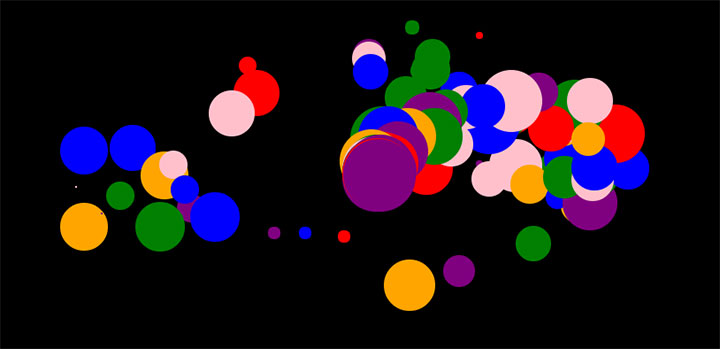
js代码
<script src="underscore.js" type="text/javascript" charset="utf-8"></script>
<script type="text/javascript">
//设置画布
const canvas=document.getElementById("canvas");
const ctx=canvas.getContext('2d');
canvas.width=1000;
canvas.height=400;
canvas.style.backgroundColor="#000";
//小球类
class Ball{
constructor(x,y,color){
this.x=x;
this.y=y;
this.color=color;
this.r=40;
}
//绘制小球
render(){
ctx.save();
ctx.beginPath();
ctx.arc(this.x,this.y,this.r,0,Math.PI * 2);
ctx.fillStyle=this.color;
ctx.fill();
ctx.restore();
}
}
//会移动的小球类
class MoveBall extends Ball{
constructor(x,y,color){
super(x,y,color);
//量的变化
this.dX=_.random(-5,5);
this.dY=_.random(-5,5);
this.dR=_.random(1,3);
}
upDate(){
this.x += this.dX;
this.y += this.dY;
this.r -= this.dR;
if (this.r < 0) {
this.r = 0;
}
}
}
let ballArr=[];
let colorArr=['red','green','purple','blue','orange','pink'];
canvas.addEventListener('mousemove',function (e) {
ballArr.push(new MoveBall(e.offsetX,e.offsetY,colorArr[_.random(0,colorArr.length-1)]));
})
setInterval(function(){
ctx.clearRect(0,0,canvas.width,canvas.height);
for (let i=0;i<ballArr.length;i++) {
ballArr[i].render();
ballArr[i].upDate();
}
},50);
</script>
 关注公众号,免费赠送安装视频教程、环境和学习视频,后面会不断更新。
关注公众号,免费赠送安装视频教程、环境和学习视频,后面会不断更新。